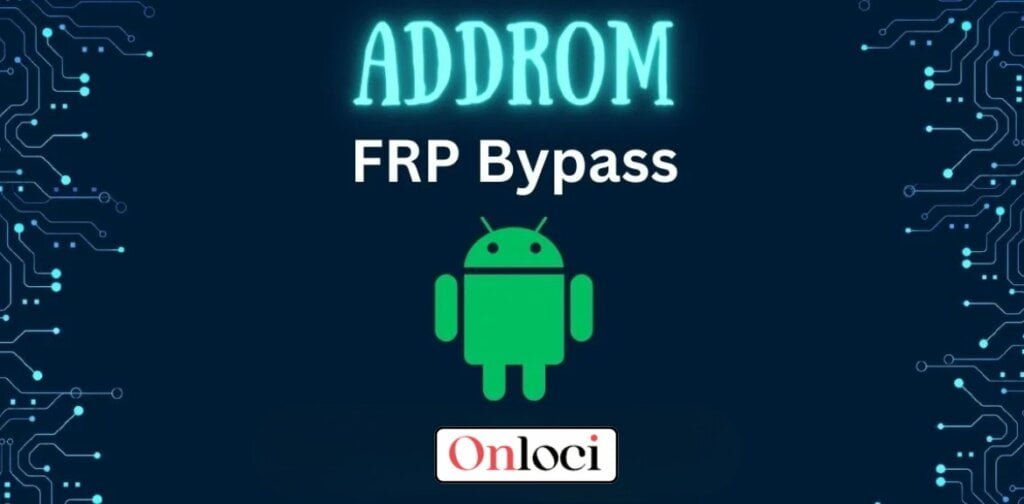On Android phones, Some of you forget your password and even try so many times you cannot remember it. To open your device you had to do a factory reset your device. After doing so, when you open your device then you need to tell your email and password In this article we are going to know about one such application through which you don’t need to enter your Google credentials in order to open your deviceIn this article we are going to know about Addrom Bypass, what are its various features?, how to download it ?, and what key points you need to remember while using this application in android device.
About Addrom Bypass
Addrom bypass is a specified app that is used for bypassing the FRP to unlock your device. This app comes with various versions and every version is designed for a specific Android device. This app is beneficial when your device goes into the factory reset setting and requires Google account credentials for opening. FRP stands for Factory Reset Protection It is a security feature that prevents Android devices to use after a factory reset. In order to use this device you need to enter your previous google credentials. It benefits your mobile phone when it gets stolen and lost so an unauthorized being cannot open it, which is its one of the biggest perks.
Key features of Addrom Bypass
Addrom bypass provides various features for their users which they also mentioned on their website. Let’s see what these features are.
- Provide shortcut: Using this application you can easily access pre-downloaded apps and Android settings which makes the FRP process very easy.
- Do not require a Computer to set up: Using this you can easily bypass FRP on your mobile device without even being required to set it up on a computer.
- Have Broad Compatibility: This app is designed to be compatible with Android 5.1.1 devices. However, the success rate of this may not vary for every device.
- Free to Utilize: The best part of this app is that it does not charge any kind of money and hides chargers from its users to utilize its services.
- Regular Updates: This app has regularly updated itself to make it compatible with various devices.
Process to Download Addrom Bypass
To download this website you just need to follow a few minor steps. Follow the steps below in order to download Addrom Bypass.
- Step 1: First open any browser on your Phone
- Step 2: After this search ‘Addrom Bypass’ on your browser.
- Step 3: Now you will see the website of this.
- Step 4: On this website go down below to find the link to download the App.
- Step 5: When you find this link click on it and your APK file starts downloading on your device
- Step 6: Now after downloading this file open it and click on Install Button
- Step 7: Now this application has been downloaded to your device
(Note: Before clicking the Install Button you need to give permission to download this kind of application by changing the settings on your mobile. )
Shortcut Available On Addrom Bypass
Below here, we are mentioning some shortcuts available on Addrom Bypass that you can utilize to unlock Google account verification lock.
- Open *#0*# (Enable ADB Samsung)
- Open *#85# (enable adb Tecno/Infinix)
- Open Galaxy Store
- Open Quick Search Box
- Open Settings
- Open Set Screen Lock
- Open QuickShortcut Maker
- Open KNOXCheck
- Open ES File Explorer
- Open Notification Bar
Risk Factors Come Along with this
Using Addrom Bypass for FRP can bring some risk factors along with it. You need to remember these two factors before using this app.
- Legal Implication: You should use this application responsibly on your device and in compliance with rules and regulations. Make sure on which device you are using it must be legally yours.
- Potential Risk: Installing this app on your device brings the potential risk of using your personal information like your photos and call logs. Because it demands permission to access it.
- Limited devices: Even after claiming by it that they work for every device, but there is a high chance that it may not work for some Android devices due to legal regulations.
However, they did in their mention in one of the FAQs on their website that this application is safe to download.
Does Addrom Bypass really work?
On their website, they did claim to work as a bypass of FRP but according to our research, we are not able to find any user reviews available on the internet about this app which state that does it actually works or not. So those who are downloading it must be aware about that it may not be safe for your device.
Conclusion
The overall conclusion of this article is that you can utilize Addrom bypass for bypassing FRP. But you need to make sure on which device you are using this application has to be yours. If this application is used on unauthorized devices then it may bring some legal challenges along with it too. I hope you read above till the end to understand Addrom bypass
Disclaimer: This above blog written with the sole purpose of providing you information about this. However, to know latest information about this, reader must visit the official website of it. Using this app for your own benefit must be done at your own risk.
Also read about: iCloud GU: Enhancing Student Resources at Galgotias University